Vintage retro text effect with texture in Adobe Illustrator. Just type the text and the effect will be applied. In this tutorial, you will learn how to work with “Appearance Panel”. Try to use effects: “Gaussian Blur”, “Inner Glow” and add texture with “Gallery Effect”. In 10 minutes, we’ll turn plain black text into a stunning vintage retro effect. I know how difficult it is to start learning Adobe Illustrator. So ask any questions in the comments, I will try to help.
Font used in the tutorial: Black Rose.
Retro Editable Text Effect
|
File
|
Size
|
Type
|
Last Modified
|
Download |
|---|---|---|---|---|
|
10 MB
|
zip
|
May 26, 2024
|
Download |





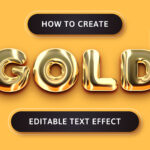
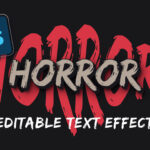
No Comment! Be the first one.