1. Every ZIP archive contains PSD file and “Help” folder.
2. The “help” folder contains a text file with information about the font and a PDF file with instructions.
3. Open the file with the .PSD extension.
4. This is our raster text effect. You may have purchased other effect. The principle of working with a text effect is the same for all products.
5. In the “Layers” panel, double click on the “Your Text Here” layer icon (highlighted in red).
6. A new window will open with text.
7. Write your text and save changes (CTRL+S).
8. Go to the previous tab. Our effect is applied to the new text. Ready!
9. Instead of typing text, you can use a bitmap, logo, or icon.
Step-by-step instructions in convenient PDF format.
How To Use Raster Text Effect
|
File
|
Size
|
Type
|
Last Modified
|
Download |
|---|---|---|---|---|
|
5 MB
|
pdf
|
May 25, 2024
|
Download |
Watch the video tutorial on YouTube.




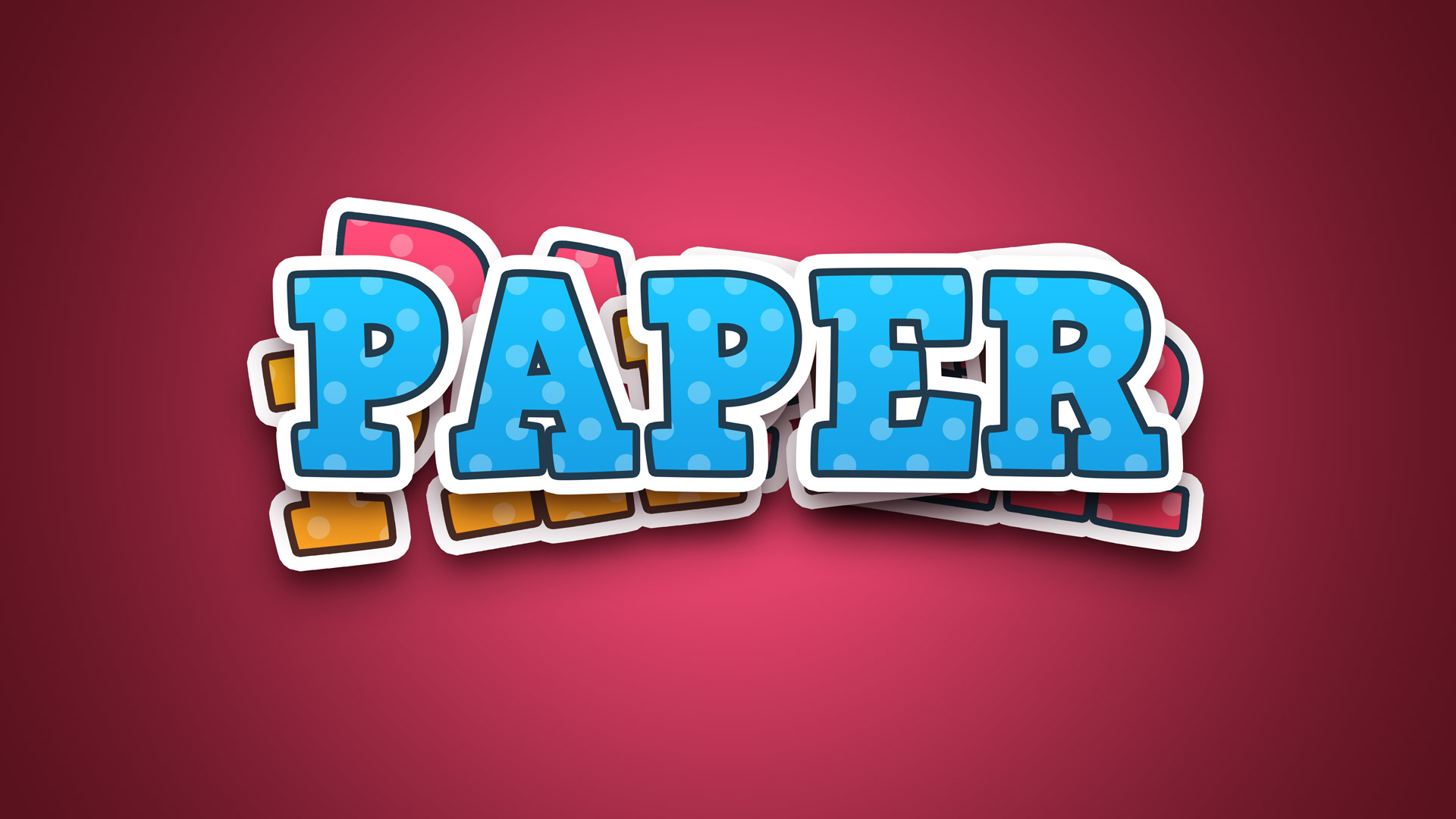











No Comment! Be the first one.